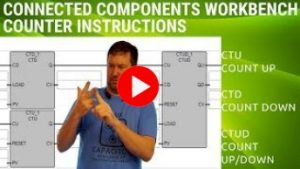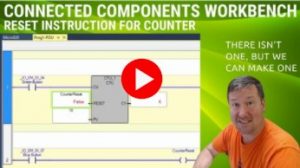Teaching with the Allen Bradley 800 Series PLC and the Connected Workbench Software
So you are struggling with your understanding of the Allen Bradley 800 Series PLC. As the Instructor, you should always be “Up to Speed” on what you are teaching. Maybe the following information will help.
Here are a few videos that you can use to brush up on the Allen Bradley 820 PLC from Tim Wilborne.
Connected Workbench Setup
Download & Install Software |
Updating Firmware |
Uploading from the PLC |
Downloading to the PLC |
PC – PLC Connection
Connecting with Ethernet |
Connecting with Serial |
Instructions and Logic Statements
3 Programming Languages |
Basic Bit Instructions |
Counter Instructions |
Counter Reset Instruction |
Seal-In Stop/Start Rung |
Scan Cycle Explained |
Timer Instruction |
I/O Wiring and Connections
Wiring the I/O |
Wiring Analog Inputs |
4-20ma Analog Inputs |
Plugging in Modules |
Connecting a VFD
Messaging to the PowerFlex 525 |
PowerFlex 525 Function Block |
The previous videos are property of Tim Wilborne and TW Controls. All rights reserved. LearnLab in not affiliated with Time Wilborne or TW Controls and is not responsible for the contents accuracy, errors, or omissions.